You’re building backlinks every month to grow your rankings and traffic.
But here’s the thing.
Some of those links are silently disappearing.
It’s called link rot. Ahrefs did a study and found that 66.5% of links go missing over 9 year period.
Some get deleted. Some turn into nofollow.
If you’re building 30 links a month at $300 per link, that’s $108,000 a year.
Now imagine losing just 5% of those links.
That’s $5400 gone. Wasted on links that no longer exist.
I’ve been in the same situation before. You build links. You forget about them. A few months later, they’re gone and you didn’t even notice.
That’s why I created a simple AI-powered workflow that tracks all your backlinks automatically.
Just plug in your list of links and you’ll get a status for each one: live, lost, or nofollow.
Here's what it looks like:
Setup takes around 10 minutes.
It costs <$1 to check 500 links.
The accuracy is around 95%, in some cases the site can’t be scraped so those links show as lost.
Let’s get into the setup and show you how it works.
Setting this up is super simple.
It takes around 10 minutes, even if you’ve never used n8n before.
Here’s how you do it:
Head over to this page 👉 Backlink Monitoring Automation with Google Sheets + DataForSEO
Click on "Use for free."
It looks like this:
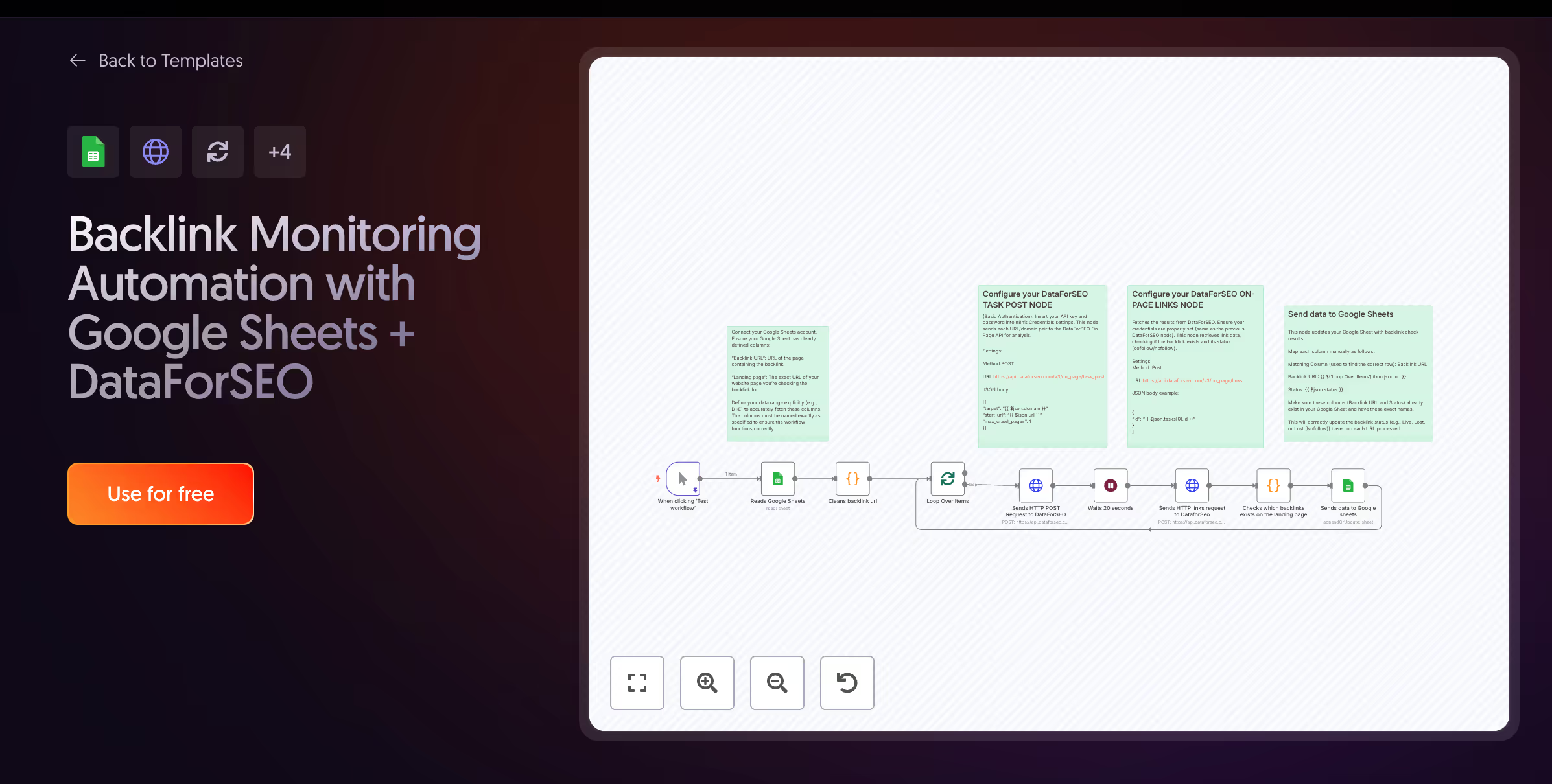
Once you click, you’ll see a popup.
Choose "Get started free with n8n cloud" (recommended if you don't have n8n installed yet).
Register your account — it’s free for 14 days.
Next, n8n will ask you to connect your Google Sheets account.
Simply sign in with the Google account that has access to your backlinks sheet.
Make sure your sheet has three columns named exactly:
It’ll look like this:
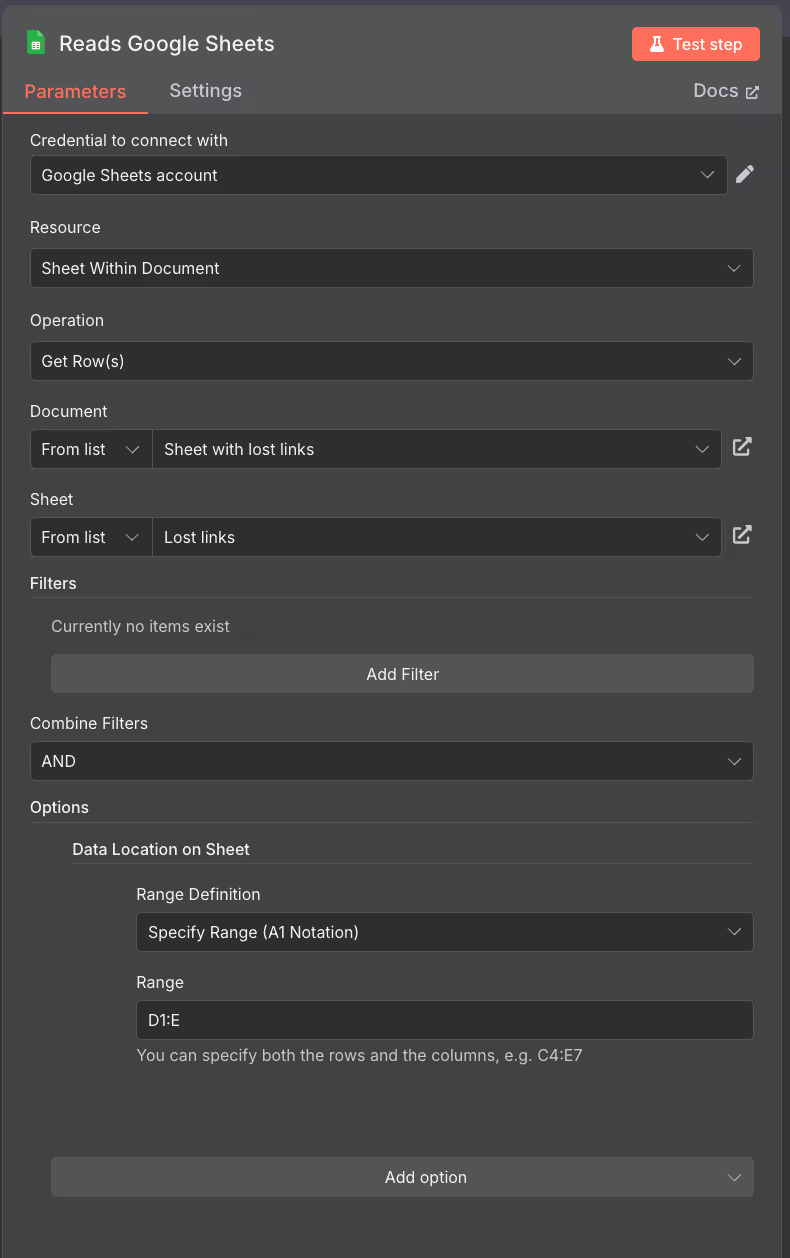
Now, let’s connect to DataForSEO.
First, register on DataForSEO (you’ll get $1 free credit).
Then copy your API login (email) and password.
In n8n, when asked for credentials, fill it in like this:
User = your DataForSEO email
Password = your API key in this format: Authorization: Basic {your API login}:{your API password}
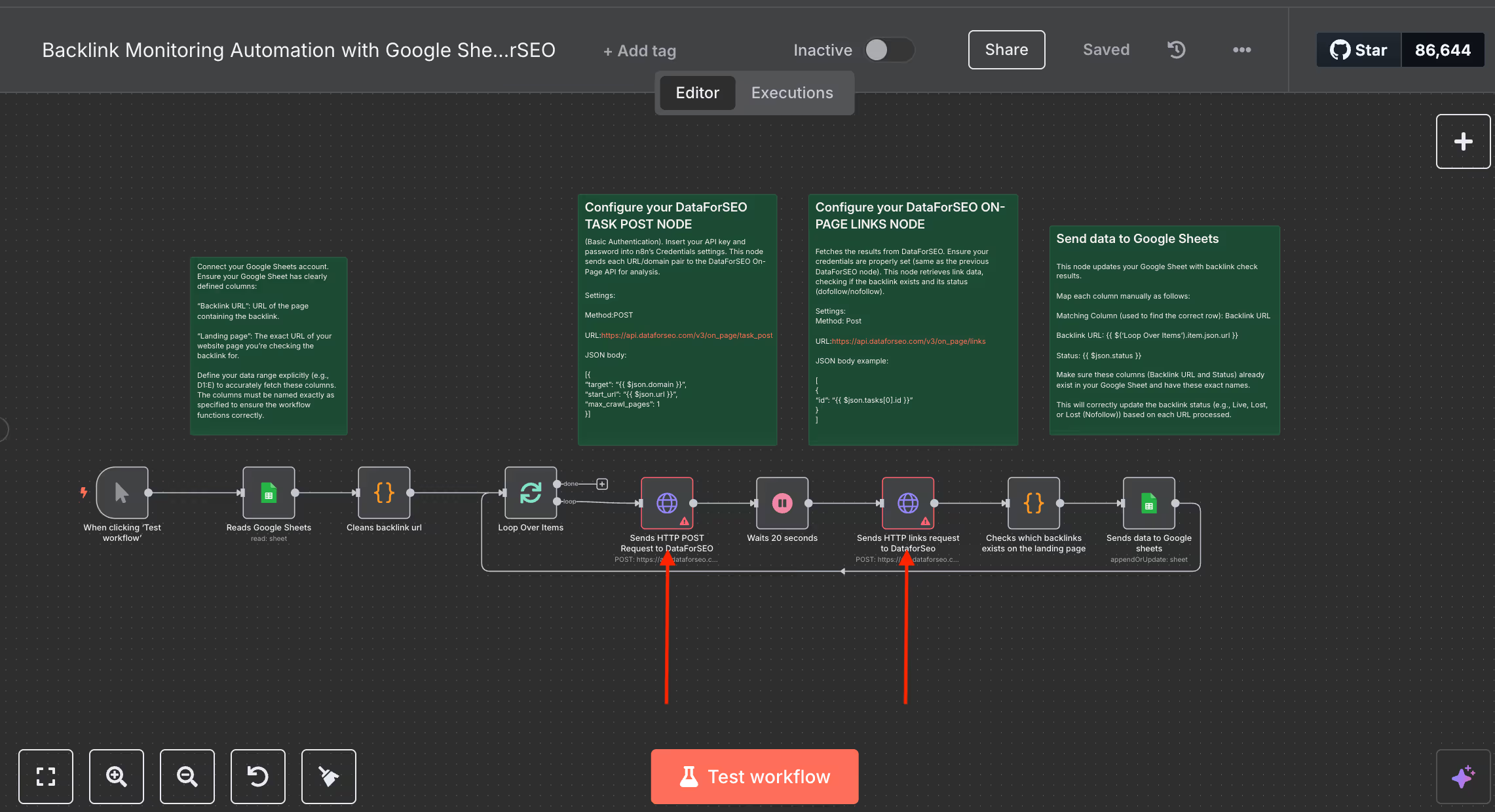
Almost done!
Scroll to the last node (the one that sends results to Google Sheets).
Make sure you map the columns correctly:
It should look like this:
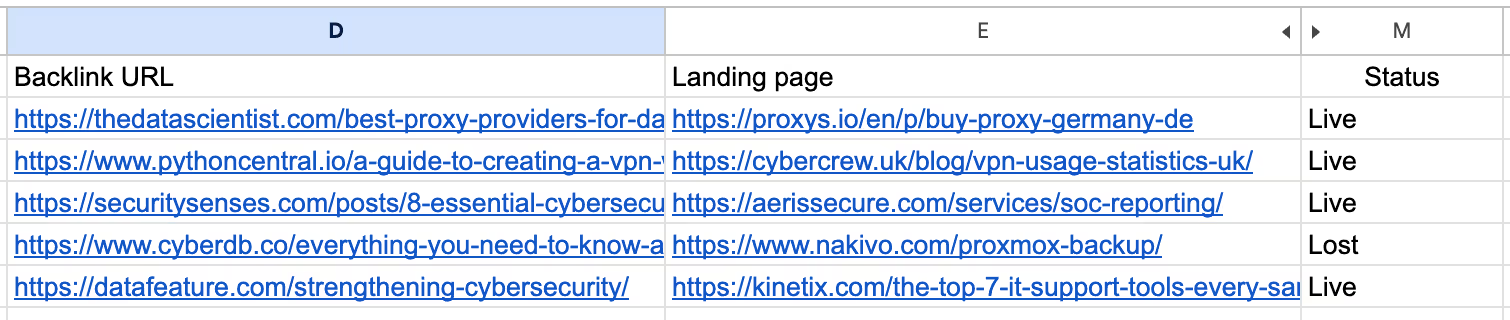
Now the fun part — click on “Test Workflow.”
n8n will run through your backlink list, check each one, and update the status automatically (Live / Lost / Nofollow).
Give it 1–2 minutes depending on how many links you have. To check one link it takes ~20 seconds.
And boom, your backlink status updates directly into Google Sheets, automatically 🙌
If you want to protect your investment and keep your SEO rankings strong, you should monitor your backlinks at least once a week.
Why weekly?
If you’re spending hundreds or thousands of dollars every month building or buying backlinks, checking once a week is a tiny effort compared to what you could lose by ignoring it.
Backlinks are one of the most valuable SEO assets you have, but they’re also one of the easiest to lose without even realizing it.
By setting up this simple AI-powered workflow with n8n and DataForSEO, you can monitor your backlinks automatically, catch lost links early, and protect your rankings without lifting a finger.
It takes less than 10 minutes to set up, costs just a few cents per check, and saves you thousands of dollars in lost link value over time.
Start monitoring your backlinks today, and make sure every link you’ve built is still published!

Article by
Mykolas is the founder of saaslinkbuilder and has built over 5,000 high-quality links for SaaS companies. He got his start working with top Lithuanian SaaS brands and now shares insights on link building, content marketing, and SEO.
Get powerful niche relevant links.